Website auditing is very important. It mainly refers to the qualitative analysis of information assets on a website; that is, the assessment of content and its relationship to surrounding information assets within specified website content analysis parameters.
We, at iNFOTYKE, like to make the client’s work easier hence we decided to make a checklist that would help you decide whether your website is exactly the way it should be or not.
First things first, remember the following key points when you go through the blog:
- Never ever doubt the power of the internet
- Hard work always fetches good results
- Realize that internet marketing success can’t be achieved overnight
- Keep yourself updated and stay focused on current trends
- Carefully review your own website so you understand what might be wrong and what can be fixed
- When you come across a bug thinking of fixing it rather than wasting your precious time pondering upon how it happened.
- Create an action plan of to-do items and get it done.
Now let’s get to the main topic at hand – Website Audit
1. The Branding Checklist
Colour Co-ordination:
Please make sure that your website’s colour scheme matches and accentuates your company’s logo and corporate colour palette. You might think this isn’t important but trust us, it is.
Font:
An excellent website has a particular font style and size which makes them stand a class apart from its competition.
Images and Videos:
Images and videos impact your website more than you realize. The right kind of images and videos represent your brand, product or service and your industry in the best possible way.
About Us Page:
About Us is very important as it introduces you to the world. It tells your visitors who you are and what you do, along with the company’s overall style.
Favicons:
A favicon is a 16 x 16-pixel image that is also known as a shortcut icon. These help in providing branding for your website.
2. The Design Checklist
Website Formatting:
Make sure that you use a consistent template format for everything.
Focused Layout:
Use the layout of your site to highlight the most important content. Place critical content above the fold and allow less important content to follow.
Organize Content:
Make sure content flows from one block to another without overwhelming the visitor. Give users a clear and consistent structure they can follow.
White Space:
Make sure you provide enough white space throughout the design. White space not only helps reduce the cognitive load of visitors, it makes it much easier for users to segment and digest the information presented.
Control the Bling:
Many website owners want their website to “pop” or “sparkle” at the cost of the user experience. Limit bling and don’t ask your web designer to make your logo bigger even if you desperately want it to leap off the page at visitors.
Call to Actions: Think through your desired visitor path and present a clear call to action to guide them along the way. Plan on these early in the development process so they can be included in the design in a cohesive and non-obstructive manner.
3. Coding
Use Headers and Subheaders Properly:
Make sure your website properly uses H1 headers and H2-H6 subheaders. Limit H1 headers to one per page.
Use Canonical URLs:
Canonicalization is the process of picking the best URL when there are several choices. The best practice is to set a preferred URL structure and/or page for search engines.
Use a Sitemap.xml File:
XML sitemaps make it easier for search engines to discover new or updated pages and posts on your website. Keep your XML sitemap dynamic.
Avoid Frames:
Frames present a variety of problems including support for older browsers, user navigation, and the search engines ability to crawl the page successfully.
Optimize for Performance:
Speed matters to users and search engines. Make sure your code is light, images minimized, and the cache is used where feasible.
Use HTML5 and Schema:
HTML5 is the new coding standard for websites, while schema helps search engines better understand your website. Ensure your website supports and uses both of these and it will enhance your website’s overall all SEO value.
4. Usability
Layout Meets Best Practices:
Every website should include sections dedicated to a header, content, and footer. Include sidebars, or sections to the right or left of the content, when appropriate.
Navigation Used Appropriately:
Every website should include navigation in the header and should list the important pages. Navigation options should be no more than three levels deep.
Content is Free of Spelling and Grammatical Errors:
Make sure website content is free of spelling errors, properly edited and written in the author’s native language.
Content is Easy to Read and Digest:
Longer articles or large blocks of text should be broken out by the appropriate use of sections or subheaders. It is also advisable to use a mix of paragraphs and bullets.
Readability Level is Appropriate:
Content should not require a masters degree to read. Make it simple enough so a majority of the target audience can understand it. If a user cannot digest the content, they will not stay on the website.
Check Browser Rendering:
Does your browser perform well across all major browsers and operating systems? A cross-browser check is worth the time, as many browsers do render websites differently.
5. Content
Quality:
Make sure your content is of high quality with substantial depth to make it worth reading. Do the research and use facts to support your words. Showcase your knowledge and position yourself as an expert.
Consistent:
Content marketing requires regular publishing of content that is consistent in nature. If you allow readers to expect new content, they will return frequently. The best way to do this is to set publishing goals and execute them.
Relevant:
Cover topics that are relevant to your website, your industry or niche, and your target market. Remember to write for your humans and not the search engines.
Engaging:
Use a light tone that will bring in readers, captivate them, and encourage them to discuss and share content on social media.
Fresh:
A web page is given a “freshness” score that can boost ranking for certain search queries. Websites that add new pages at a higher rate may earn a higher freshness score than sites that add content less frequently.
6. Keyword Focus
Use Appropriately Targeted Keywords:
Consider the words that a user might search for to locate a web page or post on your website. Validate this list of possible keywords to actual search volumes. Anticipating the right keywords and writing your content with these keywords in mind will produce positive results. A mix of regular keywords and long-tail (longer phrases) will provide the best mix of search traffic and results.
Use No More Than One or Two Keywords Per Page or Post:
With the increasingly competitive nature of organic SEO and website optimization, the best practice for keyword selection and implementation is to focus on one keyword per web page. In cases where the keywords are long-tail keywords or keywords of lesser competitive nature, it is possible to target two similar keywords or phrases on one page.
Spend Time Mapping Keywords to Individual Pages and Posts:
Plan your website pages and posts by mapping your preferred keywords and phrases to the actual content. Use a WordPress plugin like WordPress SEO from Yoast to help track the keywords and keep you focused.
Avoid Keyword Stuffing:
Google defines “keyword stuffing” as the practice of loading a webpage with keywords in an attempt to manipulate a site’s ranking in Google’s search results. Such practices create a negative user experience and can harm your site’s ranking. Focus on creating useful, information-rich content that uses keywords appropriately and in context.
7. On-Page SEO
Page Titles Accurately Represent Content:
Each website page should have a clear and concise title that effectively communicates the topic of the page’s content. It should be presented at the top of the page and represented with an H1 header that is keyword rich.
Keyword in Page URL:
URLs with keywords that are relevant to your page content make the pages rank higher due to the inherent SEO value. They will also make it easier for real users to remember and will encourage more sharing on social networks.
Meta Descriptions:
A good meta description will begin with the page’s target keyword or phrase while also providing compelling text that will encourage a searcher to click through to the content. They should be unique to each page or post. The meta description should be no more than 155 characters.
Meta Titles
Meta titles should be keyword-rich, without appearing as if the writer is keyword stuffing. They should be less than 55 characters. The main keyword word or keyword phrase should begin the title and clearly align with the page content and targeted keyword.
8. Social Media
Integrate Social Media in Your Website:
Make it very easy for people to locate your social profiles and share your content. Your website should have easily identifiable social icons that link to your social accounts, as well as traditional sharing icons on posts so content can be quickly shared across social media networks.
Use the Proper Social Accounts:
We have a lot of choices when it comes to social media platforms. Make sure you are using the right network for your audience.
SEO -> Google+ and YouTube
Business to Business -> LinkedIn, Twitter, Quora
Business to Consumer -> Facebook, Pinterest, Instagram
Social Shares:
Social activity influences organic search, so share your own content regularly and encourage others to do so as well.
Be Active and Engaged:
Social media is about interaction, which means you must actively connect with others, share third party content, and communicate via tweets, likes, comments, and +1s.
Solid Reputation:
Manage your online reputation and promptly address negative interactions. The worst thing you can do is to ignore a negative comment.
9. Mobile
Mobile Responsive for Smaller Websites: Responsive web design keeps your desktop and mobile content on a single URL, which is easier for your users to interact with, share, and link to and for Google’s algorithms to assign the indexing properties to your content. Google recommends webmasters follow the industry best practice of using responsive web design, namely serving the same HTML for all devices and using only CSS media queries to decide the rendering on each device.
Dedicated Mobile Sites for Larger Websites:
Larger and more complex websites can struggle with the responsive approach. In these scenarios, it is best to have a segregated website that is specifically designed for mobile devices.
Check Device Rendering:
Does your website look good across tablets and smartphones? Is the content easy to navigate through and forms accessible? Spend time to test prior to launch.
Consider Image Usage Carefully:
Large horizontal images with text may work great on a desktop computer, but they can be difficult to scale and still read on a mobile device. If you plan to use text within your graphics, consider a vertical approach and avoid horizontal layouts.
Avoid Flash:
Flash is difficult for search engines to digest and index. It is also rarely supported on mobile devices such as the iPhone or iPad.
10. Old School Craziness
Duplicate Content:
Search engines want to provide unique content and they avoid presenting searchers with multiple versions of the same content. As such, some search engines will filter out content they deem to be similar or nearly duplicate of existing indexed content.
Thin Content:
This refers to websites that create low-quality pages with little or no unique content. It degrades the user experience and opens websites up to a manual penalty from Google.
Stolen or Scraped Content:
This includes the reuse of content from another source in an effort to increase page volume and influence search results. It also opens the website up to a penalty.
Excessive Ads:
Websites that have large amounts of ads before actual content are downgraded in search because they create a poor user experience.
Cloaking:
Cloaking refers to a website displaying different content to search engines and searchers. Use of cloaking may get a website banned from a search engine.
Link Farms:
Link farms are groups of websites that establish links with the purpose or distorting search engine results. This is a direct violation of Google’s policies and penalties will result.
Paid Links:
Buying or selling links in an effort to distort search results. This includes, but is not limited to, exchanging money for links or posts that contain links.
Are you ready to audit and review your website to make it a good corporate looking customer friendly website as per your target business domains?