MacBook M2 vs M3: Web Development Tools 2024. The MacBook M2 and M3 models mark significant advancements in Apple’s laptop lineup, showcasing profound improvements in both hardware specifications and design. Primarily, the focus is on their exceptional performance, which is pivotal for web development tasks. The M2 chip represents a substantial upgrade from the preceding M1, offering enhanced processing power and efficiency. It includes an 8-core CPU and up to a 10-core GPU, delivering noteworthy gains in multitasking and graphics performance.
In contrast, the MacBook M3 introduces further advancements. With its architecture built on a more refined process, the M3 chip promises enhanced computational capabilities and energy efficiency. This model includes up to a 12-core GPU, providing a significant edge in graphics-intensive applications and tasks. The M3 also features higher memory bandwidth and can support larger amounts of unified RAM, making it particularly advantageous for resource-intensive web development tools that require substantial memory resources to run smoothly.
Regarding RAM options, the MacBook M2 typically offers configurations ranging from 8GB to 32GB, whereas the M3 model expands this capacity, providing options up to 64GB. This expanded RAM ensures that both versions can handle complex websites, applications, and multiple virtual machines effectively, but the M3’s upper limit offers additional headroom for developers working on more demanding projects.
Storage capacities on both models are generous, starting from 256GB and scaling up to 2TB. This range provides ample space for storing large project files, libraries, and databases, which are frequently encountered in web development scenarios.
The design of both the MacBook M2 and M3 emphasizes sleekness and functionality, though the M3 introduction includes subtle refinements aimed at improving portability and thermal management. Consequently, the M3 model tends to maintain lower temperatures under heavy workloads, enhancing its usability for extended coding sessions.
Notable innovations with the M3 extend to its improved battery life, facilitated by its efficient architecture. For web developers, longer battery life translates to more uninterrupted coding times, particularly beneficial for those who work on the go. In summary, both the MacBook M2 and M3 offer robust configurations, but the latter’s superior hardware sets a new standard, especially for demanding web development applications.
Performance Evaluation for Web Development
The MacBook M2 and M3 have garnered significant attention in the web development community, primarily due to their advanced processing capabilities and optimized performance in running web development tools. Understanding how each fares in a practical web development environment offers crucial insights for developers looking to upgrade their hardware.
Benchmarks show that the MacBook M3 outperforms the M2 in several critical areas. The M3’s improved CPU and GPU architecture lead to better efficiency and speed in running development tools such as VS Code, Atom, and Sublime Text. These optimizations translate to faster indexing, file search, and project loading times, thereby enhancing developer productivity. Consequently, the MacBook M3 is particularly suited for handling complex programming tasks and compiling large codebases, which can be crucial for larger development projects.
Performance under multitasking scenarios is another vital consideration for web developers. The real-world performance of the MacBook M3 when running virtual machines or Docker containers exhibits noticeable advancements. For instance, when multitasking with multiple development environments, databases, and browser instances, the MacBook M3 demonstrates superior handling with minimal slowdowns, making it a preferable choice for developers engaged in diverse and demanding workflows.
User testimonials affirm the flexibility and robustness of the MacBook M3. One case study highlighted by a senior web developer detailed how the MacBook M3 significantly reduced loading times for large projects, facilitating smoother workflows and minimizing interruptions. The responsiveness under heavy workloads was notably improved, further underscoring the benefits of the M3’s advanced hardware in real-world coding scenarios.
In essence, while the MacBook M2 remains a highly efficient machine for web development, the MacBook M3 introduces tangible enhancements that boost overall productivity. Developers looking for quicker, more efficient performance should consider the MacBook M3 to maximize their development capabilities and ensure seamless project execution.
The software compatibility and overall ecosystem between the MacBook M2 and M3 form a pivotal comparison point for web developers. The MacBook M2, already a robust machine, supports a comprehensive range of web development tools and frameworks such as React, Angular, and Vue with remarkable efficiency. However, the MacBook M3 introduces enhanced capabilities, particularly with the latest macOS iteration, offering improved integration with Xcode. This improved integration quickens the app development process, boosting productivity substantially.
With optimized support for web development frameworks, the MacBook M3 shines. React and Vue, for instance, benefit from faster load times and smoother performance. Xcode’s latest version, primarily tailored for M3’s architecture, includes plugins and extensions that streamline coding and troubleshooting tasks. Developers can expect quicker compilation times and reduced delays, particularly beneficial during complex project builds.
When comparing the performance of various web development tools and libraries, the MacBook M3 demonstrates significant improvements. Tools like VS Code, Sublime Text, and Atom run with increased speed and reliability on the M3, attributable to its superior processing power and advanced GPU capabilities. This ensures that tasks like syntax highlighting, code linting, and live previews execute seamlessly and promptly.
The broader Apple ecosystem also plays a crucial role in determining the utility of these devices for developers. Both MacBook M2 and M3 integrate seamlessly with other Apple devices and services, including iPhone, iPad, and Apple Watch. However, the M3 takes this integration a step further. Features like Universal Control are more refined, enabling developers to effortlessly use an iPad as a secondary display or seamlessly transition tasks between multiple devices. Such enhancements make multitasking more intuitive and productive.
Furthermore, iCloud integration, synchronized through both devices, allows developers to access and share files across all their Apple gadgets. The MacBook M3, due to its newer hardware and software optimizations, ensures faster and more reliable synchronization, which is a substantial benefit during collaborative projects or agile workflows.
The decision between the MacBook M2 and M3 for web development brings various factors into play, particularly the cost-to-benefit ratio. The MacBook M2, while much lauded for its robust performance, positions itself in the market at a slightly lower price point compared to the newly released MacBook M3. The latter, however, brings considerable advancements in terms of speed, power efficiency, and overall performance enhancements relevant to web development tools.
For a solo freelancer with a moderate budget, the MacBook M2 offers substantial value. Its performance capabilities, though not cutting-edge compared to the M3, are more than sufficient for running complex web development environments, from local servers to advanced coding frameworks. The cost savings here can be significant, allowing for reallocation of funds towards premium development tools or other business essentials.
A startup developer might find the MacBook M3 a more compelling choice. As an investment, the M3’s enhanced capabilities—such as faster processing times and more efficient power usage—translate directly into productivity gains. These efficiencies can lead to faster project turnarounds and potentially higher overall client satisfaction. Additionally, from a future-proofing perspective, the M3’s higher specs ensure a longer lifecycle before obsolescence becomes a concern.
Within larger development teams, choosing between the MacBook M2 and M3 can be instrumental in balancing performance needs against budget constraints. Teams focused on cutting-edge projects demanding high resource usage would benefit from the M3’s superior performance. In contrast, teams handling less intensive tasks might find the M2’s capabilities adequate, offering significant cost savings without sacrificing necessary functionality.
Considering long-term investments and resale value, the MacBook M3 is likely to maintain its worth better due to its more advanced technology. However, the M2 remains a strong contender for those who need reliable performance without the immediate need for top-tier specs. Evaluating your specific needs, budget flexibility, and long-term planning will guide you to making the most appropriate choice between the MacBook M2 and M3 for your web development requirements.