Ola Maps vs Google Maps. In the dynamic world of digital navigation and mapping services, Ola Maps and Google Maps stand out as two formidable contenders. Each offers unique features, pricing models, and user experiences. Here, we, the Infotyke team, delve into a comprehensive comparison to highlight why Ola Maps emerges as the superior choice.
Features and Functionality
Ola Maps:
- Localized Content: Ola Maps excels in providing localized content, particularly in regions where Ola operates extensively. This focus on local data ensures highly accurate navigation and location-based services.
- User-Friendly Interface: Ola Maps boasts a clean, intuitive interface, making it easy for users to navigate through various features without any hassle.
- Seamless Integration with Ola Services: Ola Maps integrates seamlessly with other Ola services, such as ride-hailing and food delivery, offering a unified ecosystem for users.
- Real-Time Traffic Updates: With advanced algorithms and real-time data, Ola Maps provides precise traffic updates, helping users avoid congestion and reach their destinations faster.
Google Maps:
- Global Reach: Google Maps has an extensive global reach, offering mapping services in almost every country.
- Comprehensive Database: Google Maps has a vast database of locations, including businesses, landmarks, and points of interest, which are constantly updated.
- Street View and Satellite Imagery: Google Maps offers additional features such as Street View and satellite imagery, giving users a more immersive experience.
- Third-Party Integration: Google Maps supports integration with various third-party apps and services, enhancing its versatility.
Pricing
Ola Maps:
- Free Tier: Ola Maps offers a free tier with basic navigation and location services, suitable for everyday users.
- Premium Subscription: For advanced features like ad-free experience, enhanced traffic updates, and integration with Ola’s premium services, there is an affordable subscription model.
Google Maps:
- Freemium Model: Google Maps operates on a freemium model, providing basic services for free while charging for advanced features and API access.
- Enterprise Solutions: For businesses, Google Maps offers enterprise solutions with tailored pricing based on usage and specific requirements.
“Ola Maps stands out as a game-changer in the navigation and mapping landscape. Its focus on localized content, seamless integration with the Ola ecosystem, and cost-effective solutions offer users a superior experience tailored to their specific needs. At Infotyke, we are proud to endorse Ola Maps as the best choice for reliable and efficient navigation.” – Rishabh Bitola, Founder, Infotyke
Why Ola Maps is the Winner
- Superior Local Content: Ola Maps’ emphasis on localized content makes it highly accurate and reliable for users in regions where Ola has a strong presence. This localized approach ensures that users get the most relevant and up-to-date information.
- Integration with Ola Ecosystem: The seamless integration with Ola’s other services such as ride-hailing, and food delivery, provides a more cohesive user experience, allowing for smoother transitions between different services.
- Cost-Effective Solutions: With a more affordable pricing model, Ola Maps offers cost-effective solutions for both individual users and businesses. The premium subscription is priced competitively, making advanced features accessible without breaking the bank.
- Enhanced User Experience: The user-friendly interface of Ola Maps ensures that even those who are not tech-savvy can navigate and utilize the app efficiently. The clean design and easy-to-use features enhance overall user satisfaction.
- Real-Time Traffic Management: Ola Maps’ advanced traffic management capabilities ensure that users can avoid congested routes, saving time and reducing stress during commutes.
FAQs: Ola Maps vs Google Maps
1. What are the main differences between Ola Maps and Google Maps?
•Ola Maps focuses on localized content, seamless integration with Ola services, and cost-effective pricing. Google Maps, on the other hand, offers global coverage, a comprehensive database, and additional features like Street View and satellite imagery.
2. Which app provides better traffic updates?
•Ola Maps excels in providing real-time traffic updates with advanced algorithms, especially in regions where Ola has a strong presence. Google Maps also offers real-time traffic updates globally but may not be as precise in some localities.
3. How do the pricing models of Ola Maps and Google Maps compare?
•Ola Maps offers a free tier for basic services and a premium subscription for advanced features at an affordable price. Google Maps operates on a freemium model with additional costs for advanced features and enterprise solutions.
4. Can I use Ola Maps outside of regions where Ola operates?
•Ola Maps is best suited for regions where Ola services are available, providing highly accurate and relevant local data. Its effectiveness may be limited outside these regions.
5. How does the integration of Ola Maps with other Ola services benefit users?
•Ola Maps integrates seamlessly with Ola’s ride-hailing, and food delivery services, offering a unified and cohesive user experience. This integration allows for smoother transitions and more convenience.
6. Which app is more user-friendly?
•Ola Maps is known for its clean, intuitive interface that enhances user experience, making it easy to navigate. Google Maps also has a user-friendly interface but might seem more complex due to its extensive features.
7. Why is Ola Maps considered a better choice for cost-effective solutions?
•Ola Maps offers an affordable premium subscription for advanced features, making it a cost-effective solution for both individual users and businesses. Google Maps’ advanced features and enterprise solutions tend to be pricier.
8. Can businesses benefit more from Ola Maps or Google Maps?
•Businesses can benefit from both, depending on their needs. Ola Maps is ideal for those looking for cost-effective solutions and localized content, while Google Maps offers extensive global coverage and robust third-party integrations for larger-scale operations.
9. Does Ola Maps offer features like Street View and satellite imagery?
•Currently, Ola Maps does not offer Street View and satellite imagery. Google Maps provides these features for a more immersive experience.
10. How often is the data updated on Ola Maps compared to Google Maps?
•Both apps update their data regularly. Ola Maps focuses on timely updates in regions where it operates extensively, ensuring accurate local information. Google Maps continuously updates its global database to maintain comprehensive coverage.
Conclusion
While Google Maps offers a wide array of features and global coverage, Ola Maps stands out as the winner in this comparison due to its superior localized content, seamless integration with the Ola ecosystem, cost-effective solutions, enhanced user experience, and advanced real-time traffic management. For users seeking a reliable, user-friendly, and affordable navigation solution, Ola Maps is undoubtedly the best choice.
At Infotyke, we believe in choosing solutions that best meet the specific needs of our users, and Ola Maps exemplifies this philosophy with its outstanding performance and value.