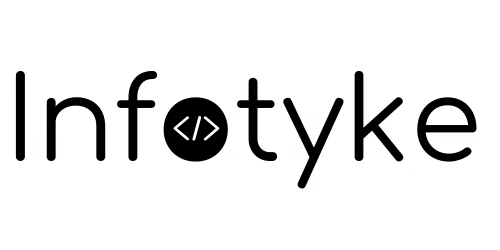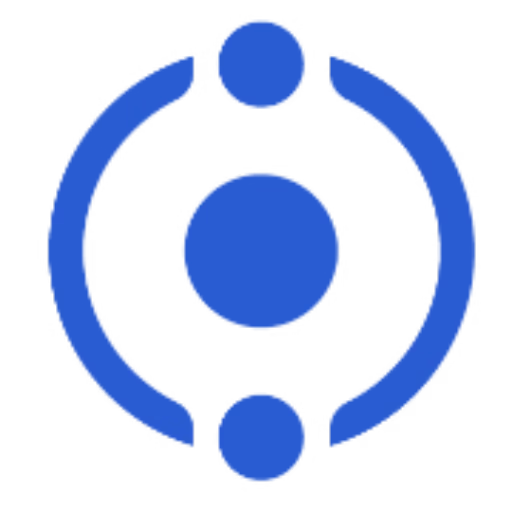To provide a comprehensive understanding of the intricacies involved in managing and reinstating a Google Local Business Listing, it’s essential to consider various aspects and guidelines set forth by Google. Here are some key points and statistics that highlight the importance of adhering to Google’s policies and the impact of suspensions:
- Google’s Market Dominance: Google holds a significant share of the search engine market, making it crucial for businesses to maintain an active and compliant presence on the platform. As of the latest data, Google accounts for over 90% of the global search engine market (Statista).
- Importance of Google My Business: For local businesses, a Google My Business (GMB) listing is a critical tool for online visibility. A study shows that businesses receive 59 actions from their GMB listing each month, on average. This includes clicks to their website, requests for directions, and phone calls (BrightLocal).
- Impact of Suspensions: A suspended Google My Business listing can significantly affect a business’s online visibility and customer interaction. With the majority of consumers turning to Google to find local business information, a suspension can lead to a noticeable decrease in foot traffic and inquiries.
- Common Reasons for Suspension: Google may suspend a GMB listing for various reasons, including but not limited to, discrepancies in business information, multiple listings for the same business, and non-compliance with Google’s content guidelines. Ensuring accuracy and adherence to guidelines is paramount to maintaining an active listing.
- Reinstatement Process: The process to reinstate a suspended GMB listing involves reviewing and adhering to Google’s guidelines, correcting any issues with the listing, and submitting a reinstatement request. The complexity of the process underscores the importance of prevention and regular monitoring of your GMB listing.
However, there are steps you can take to address the issue and get your listing reinstated. In this article, we will explore common reasons for suspension and provide guidance on how to resolve them.
Understanding Google My Business (GMB)
Before we dive into the reasons for suspension, let’s briefly discuss Google My Business (GMB). GMB is a free tool provided by Google that allows businesses to manage their online presence across Google Search and Maps. It enables you to create and update your business information, interact with customers through reviews and messages, and gain valuable insights about your audience.

Reasons for Suspension
There are several reasons why your Google Local Business Listing may have been suspended. Here are some common ones:
1. Violation of Google’s Guidelines
Google has specific guidelines that businesses must adhere to when creating and managing their listings. Violating these guidelines can result in suspension. Common violations include using fake addresses, creating multiple listings for the same business, or using keywords in the business name field.
2. Inaccurate Business Information
If your business information, such as the address or phone number, is inaccurate or inconsistent with other online sources, Google may suspend your listing. It is crucial to ensure that your information is up to date and matches what is listed on your website and other directories.
3. Quality Issues with the Business
If Google receives multiple complaints about the quality of your products or services, it may suspend your listing. This can happen if customers leave negative reviews or report your business for unethical practices. Maintaining a high level of customer satisfaction is essential to avoid such suspensions.
4. Suspicious Activity or Spam
If Google detects suspicious activity or spammy behavior associated with your listing, it may suspend it. This can include keyword stuffing, buying fake reviews, or engaging in black hat SEO tactics. It is important to engage in ethical practices and avoid any activities that could be seen as manipulative or deceptive.
Resolving the Suspension
If your Google Local Business Listing has been suspended, here are some steps you can take to resolve the issue:
1. Review Google’s Guidelines
Carefully review Google’s guidelines for creating and managing business listings. Identify any violations and take immediate action to rectify them. This may involve removing fake addresses, consolidating duplicate listings, or removing prohibited keywords from your business name.
2. Update and Verify Your Business Information
Ensure that your business information is accurate and consistent across all online platforms, including your website, social media profiles, and online directories. Update any outdated information and verify your business with Google to establish trust and credibility.
3. Address Quality Issues
If your listing was suspended due to quality issues, take steps to improve the customer experience. Address any negative reviews or complaints, and demonstrate your commitment to providing excellent products or services. Encourage satisfied customers to leave positive reviews to offset any negative feedback.
4. Report and Remove Spam
If you suspect that your listing was suspended due to spammy behavior or malicious activity, report it to Google. Provide any evidence or documentation that supports your claim. Additionally, regularly monitor your listing for any suspicious activity and promptly remove any fake reviews or spammy content.
5. Seek Professional Help
If you are unsure about how to proceed or are struggling to resolve the suspension on your own, consider seeking professional help. There are experts in Local SEO and Google My Business who can assist you in navigating the process and ensuring compliance with Google’s guidelines.
[fusion_button link=”https://www.infotyke.com/book-a-consultation/” title=”” target=”_self” link_attributes=”” alignment_medium=”” alignment_small=”” alignment=”center” modal=”” hide_on_mobile=”small-visibility,medium-visibility,large-visibility” sticky_display=”normal,sticky” class=”” id=”” color=”default” button_gradient_top_color_hover=”” hue=”” saturation=”” lightness=”” alpha=”” button_gradient_top_color=”” button_gradient_bottom_color_hover=”” button_gradient_bottom_color=”” gradient_start_position=”” gradient_end_position=”” gradient_type=”” radial_direction=”” linear_angle=”180″ accent_hover_color=”” accent_color=”” type=”3d” bevel_color=”” bevel_color_hover=”” border_top=”” border_right=”” border_bottom=”” border_left=”” border_radius_top_left=”” border_radius_top_right=”” border_radius_bottom_right=”” border_radius_bottom_left=”” border_hover_color=”” border_color=”” size=”small” padding_top=”” padding_right=”” padding_bottom=”” padding_left=”” fusion_font_family_button_font=”” fusion_font_variant_button_font=”” font_size=”” line_height=”” letter_spacing=”” text_transform=”” stretch=”default” margin_top=”” margin_right=”” margin_bottom=”” margin_left=”” icon=”fa-phone fas” icon_position=”left” icon_divider=”no” hover_transition=”none” animation_type=”” animation_direction=”left” animation_color=”” animation_speed=”0.3″ animation_delay=”0″ animation_offset=””]BOOK A CONSULTATION[/fusion_button]
FAQs on Google Local Business Listing Suspension
1. Why was my Google Local Business Listing suspended?
Answer: Common reasons for suspension include non-compliance with Google’s guidelines, such as inaccurate business information, multiple listings for the same location, keyword stuffing, or suspicious activity. It’s crucial to review Google’s terms of service and guidelines to identify and rectify any issues.
2. What is the difference between a soft and hard suspension?
Answer: A soft suspension means your listing is still visible online, but you lose the ability to manage it. A hard suspension is more severe; your listing is removed from Google Maps and Search, making it invisible to the public.
3. How can I recover from a Google Local Business Listing suspension?
Answer: To recover from a suspension, review and comply with Google My Business guidelines, ensure your listing information is accurate and complete, and then submit a reinstatement request via Google’s dedicated form, providing all required details and documentation.
4. What should I do if my reinstatement request is denied?
Answer: If your request is denied, review Google’s guidelines again to ensure full compliance. You may need to provide additional evidence or clarification regarding your business operations. If necessary, you can appeal the decision with a detailed explanation and supporting documentation.
5. How can I prevent future suspensions of my Google Business Profile?
Answer: To avoid future suspensions, regularly update your business information, adhere strictly to Google’s guidelines, monitor user-generated changes, manage reviews responsibly, use accurate categories, and avoid any misleading or spammy practices.
In conclusion, if your Google Local Business Listing has been suspended, it is essential to take immediate action to address the issue. Review Google’s guidelines, update your business information, address any quality issues, report spam, and seek professional help if needed. By following these steps, you can increase your chances of reinstating your listing and regaining your online visibility.