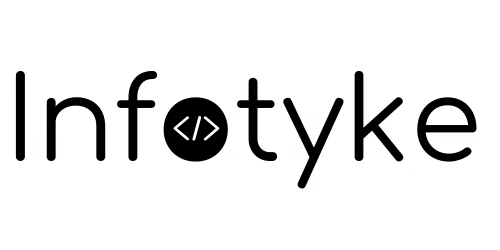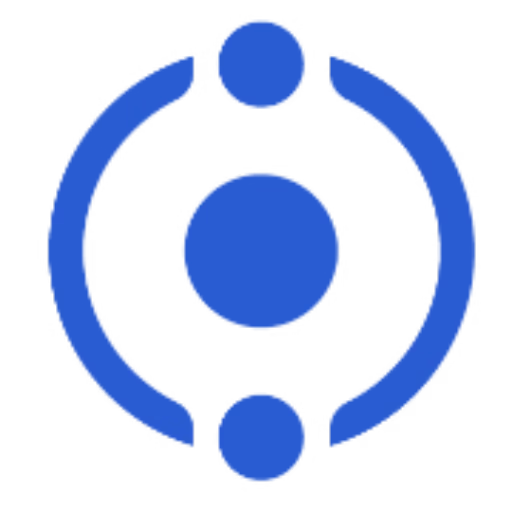The MacBook, a product of Apple Inc., has long garnered a solid reputation in the creative and design communities. Known for its sleek design, robust build quality, and intuitive macOS operating system, the MacBook has become a staple among web designers. Apple’s ecosystem provides seamless integration across devices, and the MacBook’s Retina display offers exceptional color accuracy and sharpness, which are critical for design work. Historically, the MacBook has been associated with a premium user experience and has often been the go-to choice for designers seeking a reliable and aesthetically pleasing machine.
Conversely, Windows laptops, powered by Microsoft’s Windows operating system, hold a significant share of the market, with a diverse range of options catering to different needs and budgets. Windows laptops are known for their versatility and customization capabilities, allowing web designers to choose from various hardware configurations to suit their specific requirements. The Windows platform supports a vast array of software and tools, making it a flexible option for web designers who might need to run specialized applications or prefer a more customizable environment.
Historically, the design community has seen a division of preference, with some designers favoring the MacBook for its stability and design-centric features, while others appreciate the adaptability and broad software support provided by Windows laptops. This dichotomy sets the stage for a deeper comparison of the two platforms, exploring their respective strengths and potential limitations from a web designer‘s perspective.
Design Software Compatibility and Performance
When it comes to design software compatibility and performance, the choice between a MacBook and a Windows laptop can significantly impact a web designer’s workflow and productivity. The design tools commonly used in the industry, such as Adobe Creative Suite (including Photoshop, Illustrator, and XD), Sketch, and Figma, are available on both platforms, but their performance and user experience can vary.
Adobe Creative Suite is widely used by web designers and functions seamlessly on both MacBook and Windows laptops. However, some designers report that Adobe software tends to be slightly more stable and responsive on macOS. Sketch, on the other hand, is an exclusive macOS application, renowned for its intuitive interface and robust vector editing capabilities, making it a preferred choice for many MacBook users. Windows users, unfortunately, do not have access to Sketch, which could be a deciding factor for designers who rely heavily on this tool.
Figma, which is cloud-based and platform-agnostic, performs equally well on both MacBook and Windows machines. Its real-time collaboration features have made it a popular choice for web designers working in teams. Regardless of the operating system, Figma ensures a consistent experience, allowing designers to focus on creativity rather than compatibility issues.
Hardware specifications also play a crucial role in a web designer’s decision. MacBooks are renowned for their high-resolution Retina displays, which offer exceptional color accuracy and sharpness, essential for detailed design work. Additionally, MacBooks often feature powerful processors and ample RAM, contributing to their smooth performance when running resource-intensive design software. Windows laptops, on the other hand, offer a broader range of hardware options, allowing designers to customize their machines to suit specific needs and budgets. High-end Windows laptops can match or even surpass MacBooks in terms of processor speed, RAM, and display quality, providing a competitive alternative.
Ultimately, the choice between MacBook and Windows for web designers hinges on personal preferences, specific software requirements, and hardware considerations. Both platforms have their strengths and can support a productive and efficient design workflow.
User Experience and Interface Design
When considering the user experience and interface design of macOS versus Windows, several critical factors come into play that can significantly impact a web designer’s efficiency and creativity. Both operating systems offer distinct approaches to interface design and user interaction, each with its own set of advantages and limitations.
macOS is renowned for its clean, minimalist interface, which many web designers find to be highly intuitive. The macOS design philosophy emphasizes simplicity and ease of use, with a focus on streamlined workflows. This can be particularly beneficial for web designers who require a distraction-free environment to foster creativity. Furthermore, macOS offers robust design-focused features, such as integrated support for high-resolution displays and a range of native applications like Sketch and Affinity Designer, which are tailored specifically for design professionals.
On the other hand, Windows provides a highly customizable user experience, allowing web designers to tailor the operating system to their specific needs. The latest versions of Windows have made significant strides in improving the user interface, offering a more cohesive and visually appealing experience. Windows also supports a broad spectrum of design tools, including Adobe Creative Cloud applications, which are essential for many web designers. The flexibility to customize the interface and the wide availability of software options make Windows a versatile choice for web designers with diverse requirements.
Another aspect to consider is the overall user experience provided by each platform. macOS is often praised for its seamless integration with other Apple products, promoting a cohesive ecosystem that can enhance productivity. Conversely, Windows excels in providing compatibility with a wide range of hardware and peripherals, which can be advantageous for web designers who utilize various devices in their workflow.
Ultimately, the choice between macOS and Windows for web design hinges on personal preference and specific professional needs. While macOS offers a streamlined, design-centric environment, Windows provides unparalleled customization and software flexibility, making it a compelling option for web designers.
Cost, Support, and Ecosystem Integration
When considering the cost of ownership for a MacBook versus a Windows laptop, web designers must evaluate both the initial purchase price and ongoing expenses. Generally, MacBooks are known for their premium pricing, often attributed to their high-quality build and performance. However, Windows laptops offer a wider range of prices, making them accessible to various budgets. This flexibility can be particularly beneficial for web designers who are just starting their careers and may not have the capital to invest in a high-end device immediately.
In addition to the initial cost, web designers should consider software subscriptions and potential maintenance expenses. MacBooks come with a suite of free, built-in software that can be advantageous, but certain professional-grade software might require additional purchases. On the other hand, many Windows laptops come with pre-installed software, but designers might still need to invest in specialized applications. Maintenance costs can also differ, with Apple’s support often being more expensive due to the proprietary nature of their hardware. Conversely, Windows laptops benefit from a more competitive repair market, potentially lowering costs.
Customer support is another critical factor. Apple’s customer support is highly regarded, with options such as the Genius Bar providing direct, in-person assistance. This can be a significant advantage for web designers who rely on their laptops for critical projects and cannot afford prolonged downtime. Windows laptops, supported by a diverse array of manufacturers, offer varying levels of customer service. Some brands provide excellent support, while others may not be as reliable, making it crucial for web designers to research before purchasing.
Ecosystem integration is a noteworthy consideration for web designers. MacBooks seamlessly integrate with other Apple devices, such as iPads, iPhones, and cloud services like iCloud. This interconnectedness can enhance productivity, allowing a web designer to move effortlessly between devices. Windows laptops, while not as tightly integrated as Apple’s ecosystem, offer compatibility with a wide range of devices and services, including Android phones and various cloud storage options. This versatility can be advantageous for web designers who prefer a more customized setup.