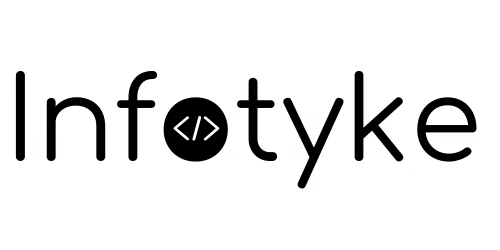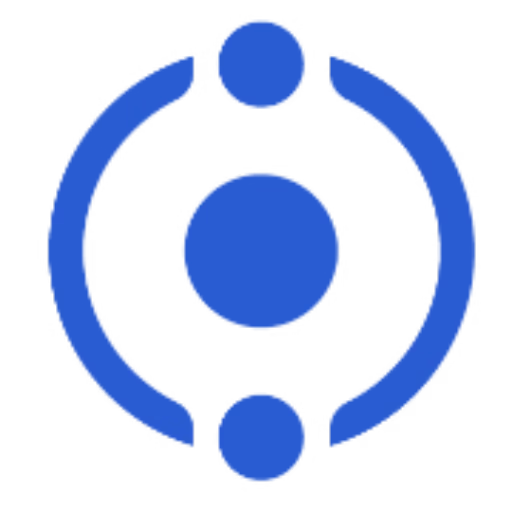The primary benefit of hybrid mobile development is its cost-effectiveness. By leveraging a single codebase, developers can deploy applications across multiple platforms, significantly reducing development time and costs. Furthermore, hybrid applications offer cross-platform compatibility, ensuring that the app can function on various operating systems without requiring separate versions for each platform.
However, hybrid mobile application development does come with its set of challenges. One of the main concerns is performance. Since hybrid apps rely on a web view to render the user interface, they may not perform as efficiently as native apps, especially for graphics-intensive tasks. Additionally, access to native device features can be limited compared to what native applications can achieve.
Angular, a robust and widely-used JavaScript framework, is often chosen for hybrid mobile application development for several reasons. Angular’s modular architecture and powerful CLI tools streamline the development process, enabling developers to build scalable and maintainable applications efficiently. Moreover, Angular’s extensive ecosystem, including comprehensive libraries and tools, further enhances productivity and simplifies complex tasks.
Angular also supports a component-based architecture, which promotes code reusability and ease of maintenance. With features such as two-way data binding, dependency injection, and a rich set of pre-built components, Angular significantly enhances the development experience, making it a popular choice for hybrid mobile app development.
Setting Up the Development Environment
When embarking on hybrid mobile application development using Angular, the first crucial step is to set up the development environment correctly. This ensures a smooth and efficient workflow. Start by installing Node.js, which is a JavaScript runtime built on Chrome’s V8 JavaScript engine. Node.js allows you to run JavaScript on the server side and comes with npm (Node Package Manager), which is essential for managing dependencies.
To install Node.js, visit the official Node.js website and download the appropriate installer for your operating system. Follow the installation prompts, and once completed, verify the installation by running the following commands in your terminal:
node -v
npm -v
Next, install the Angular CLI (Command Line Interface), which simplifies the development process by providing a set of powerful tools. To install Angular CLI, execute the following command in your terminal:
npm install -g @angular/cli
After the installation, confirm it by running:
ng version
Choosing the right Integrated Development Environment (IDE) is also vital. Visual Studio Code (VS Code) is highly recommended due to its extensive features and extensions tailored for Angular development. Download and install VS Code from the official website. Once installed, enhance your development experience by adding the Angular Essentials extension pack, which includes tools for Angular, TypeScript, and HTML.
Testing is a critical component of hybrid mobile application development. Set up emulators or connect physical devices to test your application thoroughly. For Android, download and install Android Studio, and for iOS, use Xcode (available on macOS). Both tools provide robust emulation capabilities. To configure an Android emulator, open Android Studio, navigate to AVD Manager, and create a new virtual device. For iOS, open Xcode and set up a new simulator from the Devices and Simulators window.
With these steps, your development environment is now prepared, allowing you to focus on the core aspects of hybrid mobile application development using Angular.
Building and Structuring a Hybrid Mobile App with Angular
Developing a hybrid mobile application using Angular begins with the creation of a new Angular project. This can be achieved using the Angular CLI, a powerful command-line tool that simplifies the development process. By executing the command ng new my-hybrid-app, a new project is initialized with a well-organized file structure, including essential directories like src, app, and assets.
The cornerstone of an Angular application is its components. Components are the building blocks that define the views and behavior of a mobile app. Each component consists of an HTML template for the view, a TypeScript class for the logic, and a CSS file for styling. Creating a new component is straightforward with the command ng generate component component-name. This command generates the necessary files and updates the module to include the new component.
Angular modules are used to organize an application into cohesive blocks of functionality. The root module, defined in app.module.ts, is the entry point for the application. Additional feature modules can be created to encapsulate related components and services, promoting modularity and maintainability.
Services in Angular are used to encapsulate business logic and data access. Services are typically injected into components using Angular’s dependency injection system. This allows for a clean separation of concerns, with components focusing on the user interface and services handling data operations. A service can be generated using the command ng generate service service-name.
Angular’s powerful features, such as data binding, routing, and dependency injection, play a crucial role in building functional and responsive hybrid mobile apps. Data binding allows for automatic synchronization between the model and the view, facilitating dynamic and interactive user interfaces. The Angular Router module enables navigation between different views, enhancing the overall user experience. Dependency injection simplifies the management of services and other dependencies, promoting a clean and efficient codebase.
By leveraging these capabilities, developers can build robust and scalable hybrid mobile applications using Angular, providing users with a seamless and responsive experience across various devices and platforms.
Testing and Deploying Your Hybrid Mobile App
In the realm of hybrid mobile application development, rigorous testing is paramount to ensure a seamless user experience. Various testing strategies should be employed to scrutinize the functionality and performance of your app. Unit testing, for instance, is essential to verify individual components of the app. Tools like Jasmine offer a robust framework for writing and running unit tests, ensuring each part of the codebase performs as expected.
End-to-end testing, on the other hand, evaluates the entire application flow. Protractor, an end-to-end testing framework, integrates seamlessly with Angular applications, providing a comprehensive testing environment. It simulates user interactions and validates the application’s response, ensuring that all components work harmoniously. Additionally, debugging techniques such as using Chrome Developer Tools can help identify and resolve issues swiftly, enhancing the app’s stability and performance.
Performance optimization is also a critical aspect of testing. Profiling tools can be used to monitor the app’s performance, identifying bottlenecks and optimizing resource usage. This ensures that the app runs smoothly across different devices and platforms, providing a consistent user experience.
Once testing is complete, the next step is deploying the hybrid mobile app. Packaging the app is facilitated by tools like Apache Cordova or Ionic. These tools compile the web application into a native container, making it ready for deployment on various platforms. Apache Cordova, for example, provides plugins to access native device functionalities, bridging the gap between web and native applications.
Publishing the app to app stores, such as Google Play Store and Apple App Store, involves adhering to their specific guidelines and requirements. This includes creating appropriate app store listings, preparing promotional materials, and ensuring compliance with store policies. Regular updates and maintenance post-deployment are crucial to address user feedback and keep the app relevant.
By following these best practices, developers can ensure the successful deployment and longevity of their hybrid mobile applications, providing users with a robust and engaging experience.