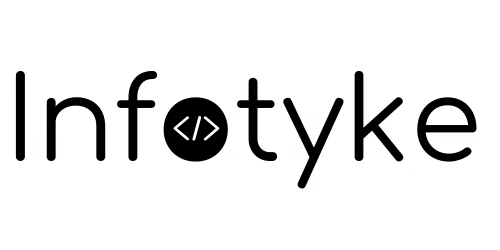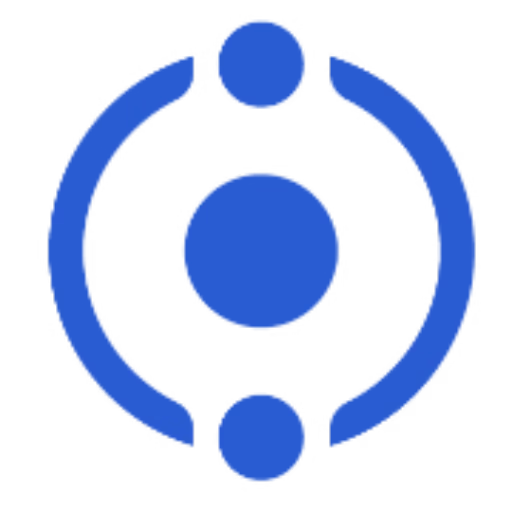Among the most prominent contenders in this domain are Zoho Email, Google Workspace, and Microsoft 365. Each of these platforms provides a comprehensive set of tools designed to enhance productivity and streamline communication; however, they come with distinct features and benefits that cater to a variety of business needs. Zoho Email stands out for its affordability and rich set of features tailored for small to medium-sized businesses. Google Workspace is renowned for its intuitive interface and seamless integration with various Google applications, making it a popular choice among users already embedded in the Google ecosystem. Meanwhile, Microsoft 365 offers a robust combination of familiar applications and powerful capabilities, positioning it as a first-choice solution for many enterprises seeking a versatile and trusted suite of tools.
As we delve deeper into a comparative analysis of these three platforms, it is essential to consider factors such as pricing, features, usability, and security. Organizations must evaluate their specific requirements and the unique functionalities each platform offers to make an informed decision that aligns with their operational goals. In a landscape where collaboration tools are not merely optional, but rather foundational to productivity, a comprehensive understanding of Zoho Email, Google Workspace, and Microsoft 365 will empower businesses to choose the solution that best fits their needs.
Overview of Each Platform
In the landscape of email and productivity solutions, Zoho Email, Google Workspace, and Microsoft 365 stand out as three prominent contenders, each catering to distinct user needs and preferences. Understanding their origins and core functionalities is essential for organizations and individuals alike.
Zoho Email, developed by Zoho Corporation, was launched in 2008 as part of a broader suite of business applications aimed at small and medium-sized enterprises. It features a user-friendly interface with robust tools including email hosting, calendar, and productivity applications. Zoho Email’s emphasis on affordability makes it particularly appealing to startups and budget-conscious businesses. Additionally, the platform prides itself on privacy and security, a growing concern for many users in today’s digital environment.
On the other hand, Google Workspace, formerly known as G Suite, is part of Google’s extensive ecosystem, changed its branding in 2020 to provide an integrated workspace for collaboration and productivity. Google Workspace offers tools such as Gmail, Google Drive, Docs, and Calendar, all seamlessly connected under one platform. It is particularly favored by businesses of all sizes, educational institutions, and remote teams due to its collaborative features and real-time editing capabilities, which facilitate teamwork regardless of geographical boundaries.
Lastly, Microsoft 365, previously Microsoft Office 365, is a comprehensive suite that encapsulates traditional Microsoft Office products such as Word, Excel, and PowerPoint, along with advanced email functionality via Outlook. Historically rooted in desktop applications, Microsoft 365 has successfully transitioned to a cloud-centric model, catering to enterprises that rely heavily on legacy software while incorporating the flexibility of cloud-based collaboration tools. Its strong integration with other Microsoft services enhances productivity for established organizations.
Each platform presents unique advantages, and selecting the right one will depend on factors such as organizational size, budget, required features, and collaborative needs.
Pricing Comparison
Pricing is a critical factor in choosing an email and productivity suite. Zoho Email, Google Workspace, and Microsoft 365 each offer various pricing tiers that cater to different business needs and sizes, allowing organizations to select the option that best fits their requirements.
Zoho Email provides a competitive pricing structure, with plans starting at just a few dollars per user per month. Their basic plan includes email hosting for a custom domain, 5GB of storage per user, and a range of collaboration tools. As businesses grow, they can upgrade to higher tiers, which offer enhanced storage, additional features such as IP restrictions, and priority support. Zoho also offers discounts for annual billing, making it an attractive option for budget-conscious companies.
Conversely, Google Workspace offers several plans starting from a slightly higher monthly rate. The pricing begins with the Business Starter package, including email at your domain, 30GB of storage, and access to features like Google Meet and shared drives. The higher-tier plans, such as Business Standard and Business Plus, offer increased storage limits and advanced security features. Google Workspace also promotes savings for annual subscriptions, which can be particularly beneficial for long-term users.
Microsoft 365 presents a diverse range of subscription plans tailored to different organizational needs. Its pricing starts around the same level as Google Workspace with the Business Basic plan, which includes email hosting, 1TB of OneDrive storage, and access to online versions of Office applications. Upgrading to Business Standard or higher grants access to desktop apps and greater storage options. Similar to its competitors, Microsoft 365 provides discounts for annual billing, making it suitable for enterprises seeking value without sacrificing premium features.
Selecting the right email and productivity suite requires careful consideration of the features provided at each pricing tier. Organizations must weigh their specific needs against the costs associated with Zoho Email, Google Workspace, and Microsoft 365 to determine the best value for their operation.
Features and Functionality
When evaluating the capabilities of Zoho Email, Google Workspace, and Microsoft 365, it is crucial to consider the range of features each platform offers to meet various business requirements. Zoho Email primarily emphasizes a streamlined email experience, which includes advanced email management tools like filters, folders, and an intuitive search function. In addition, Zoho integrates seamlessly with other Zoho applications, allowing for a comprehensive business management suite ideal for small to medium-sized enterprises.
Conversely, Google Workspace excels in real-time collaboration. Its email capabilities are part of a larger ecosystem that includes Google Drive, Docs, Sheets, and Calendar, promoting enhanced teamwork and productivity. Features such as shared documents, integrated calendar functions, and powerful search capabilities within Gmail provide a cohesive work environment. Additionally, the platform offers extensive third-party integrations, which benefit businesses looking to customize their workflows.
Microsoft 365 is known for its rich feature set that encompasses both email management and extensive productivity tools. With Outlook, users benefit from a robust email service that includes a focused inbox, calendar sync, and task management. The cloud-based storage via OneDrive ensures easy access to files, enhancing organizational efficiency. Furthermore, integration with Microsoft Office applications allows for advanced functionalities, such as collaborative editing and in-depth analytical tools, which cater well to larger enterprises or those with sophisticated needs.
Overall, each platform offers unique features that serve different user groups effectively. While Zoho Email focuses on affordability and simplicity, Google Workspace and Microsoft 365 provide expansive tools that enhance collaboration and productivity. Evaluating these capabilities based on specific business needs is essential for making an informed decision.
User Interface and Experience
The user interface (UI) and user experience (UX) are critical aspects to consider when evaluating productivity tools such as Zoho Email, Google Workspace, and Microsoft 365. Each platform comes with its own distinct feel and layout, significantly influencing how users interact with its features.
Starting with Zoho Email, this platform boasts a clean and modern design that emphasizes ease of navigation. Users appreciate the straightforward layout, which makes it convenient to access different functionalities such as calendar, tasks, and notes. Its responsiveness on mobile devices is commendable, enabling users to manage their emails seamlessly while on the go. However, some users have noted that certain advanced features may require a steeper learning curve, which could lead to initial frustrations.
Conversely, Google Workspace presents a more streamlined and user-friendly interface, rooted in minimalism that many users find appealing. The integration of Gmail with other Google services like Google Drive and Google Docs facilitates fluid operations across different applications. This interconnectedness contributes to enhanced productivity. Additionally, Google Workspace’s mobile access is robust, allowing users to utilize its features efficiently from any device. However, some may argue that its simplicity can sometimes restrict advanced tasks.
Microsoft 365, while arguably more complex than its counterparts, offers a rich feature set within a customizable UI. This platform is especially favored in corporate environments where tasks often necessitate more advanced functionalities. Although it provides extensive customization options, the learning curve can be significant for new users. Microsoft 365’s mobile application does retain a degree of usability but may not deliver the same seamless experience experienced on larger screens.
In summary, selecting a platform based on UI and UX largely depends on individual user needs and preferences. While Zoho Email prioritizes a modern design, Google Workspace leans towards simplicity and integration, and Microsoft 365 offers depth and customizability. Each has its strengths and drawbacks that are worth considering in the context of specific user requirements.
Security and Compliance
In today’s digital era, ensuring the security of email communications is paramount for businesses and individuals alike. When comparing Zoho Email, Google Workspace, and Microsoft 365, it is essential to evaluate their security features, encryption protocols, spam filtering capabilities, and overall compliance with industry regulations. These factors not only protect sensitive information but also contribute to maintaining user trust.
Zoho Email provides robust security measures, including end-to-end encryption for emails in transit and at rest. Additionally, it employs advanced spam filtering that minimizes the risk of phishing attacks and malicious threats. Alongside these features, Zoho complies with various data protection regulations, such as GDPR, ensuring that user data is handled with a high level of confidentiality.
Google Workspace boasts a comprehensive security infrastructure that encompasses two-factor authentication (2FA) and advanced phishing protection. Like Zoho, Google employs encryption for data both in transit and at rest. Google also emphasizes data loss prevention (DLP), which aids in preventing unauthorized sharing of sensitive information. Furthermore, its commitment to GDPR compliance underscores its dedication to data security and user privacy.
On the other hand, Microsoft 365 offers extensive security features, including multi-factor authentication, robust data encryption, and advanced threat protection through Microsoft Defender for Office 365. The platform also emphasizes compliance, fulfilling various global standards such as GDPR and HIPAA. Its built-in data governance tools assist businesses in monitoring and protecting their sensitive data effectively.
When deciding between Zoho Email, Google Workspace, and Microsoft 365, organizations must consider not only the security features but also how each platform aligns with their specific compliance requirements. By understanding these elements, businesses can choose an email solution that provides the protection and assurance they need in today’s increasingly interconnected world.
Integration and Compatibility
When evaluating Zoho Email, Google Workspace, and Microsoft 365, understanding their integration capabilities and compatibility with other tools is paramount for businesses. Each platform offers unique features that can enhance productivity by allowing seamless interaction with third-party applications and services.
Zoho Email prides itself on a robust integration framework that connects smoothly with other Zoho applications, such as Zoho CRM, Zoho Projects, and even third-party tools like Slack and Trello. This interconnectedness makes Zoho Email an attractive choice for businesses already utilizing the Zoho ecosystem. Furthermore, Zoho provides APIs that enable developers to create custom integrations, ensuring flexibility in workflows.
On the other hand, Google Workspace, known for its extensive array of applications such as Google Drive, Google Docs, and Google Calendar, thrives on its compatibility with numerous third-party apps. The platform boasts a large marketplace filled with integrations that enhance functionality, offering businesses the flexibility they need in a collaborative environment. Google’s APIs also provide developers with the tools necessary to build tailored solutions, making it adaptable to specific business requirements.
Microsoft 365 similarly emphasizes integration through its native applications like Word, Excel, and Teams, which work harmoniously together. Additionally, Microsoft offers connectors that allow linking with external applications. The Microsoft Graph API is particularly noteworthy, providing extensive capabilities for developers to create custom integrations that can significantly streamline processes across the organization.
In conclusion, the choice between Zoho Email, Google Workspace, and Microsoft 365 hinges on the existing tools used by the business and the level of integration required. Each platform presents unique advantages and limitations, making it essential to assess how well the selected email solution complements current workflows while enhancing overall productivity.
Customer Support and Resources
When evaluating email service providers such as Zoho Email, Google Workspace, and Microsoft 365, one crucial aspect to consider is the availability and quality of customer support. Reliable customer support can significantly impact a business’s ability to efficiently resolve issues, making it a vital component of any email service platform.
Zoho Email offers a variety of support channels including email, phone, and live chat options. Their support team is available 24/5, ensuring that users can access assistance during business hours. Additionally, Zoho provides comprehensive user resources including documentation, video tutorials, and a community forum that fosters peer support and knowledge exchange. This robust combination of support channels and resources allows businesses to effectively address their needs and challenges with Zoho Email.
Google Workspace is known for its extensive support options, offering 24/7 phone and chat support for its business customers. Google also provides a wealth of user resources such as detailed help articles, a dedicated support community, and video guides that facilitate users in navigating the platform more effectively. The responsive nature of Google’s customer support ensures that businesses can quickly find solutions to issues they encounter, minimizing downtime and enhancing productivity.
In comparison, Microsoft 365 also delivers strong customer support, featuring 24/7 phone support and online chat options for business subscribers. The vast collection of user resources includes educational videos, FAQs, and an active community forum that allows users to share insights and solutions. Microsoft provides comprehensive training programs, further empowering businesses to maximize the potential of their email services.
Taking all these factors into account, it is evident that each platform has its strengths in customer support and resources, which should be a crucial consideration for businesses that rely on Zoho Email, Google Workspace, or Microsoft 365 for their communication needs.
Conclusion: Which One is Right For You?
Choosing the right email and productivity suite is essential for any business aiming to streamline operations, enhance communication, and improve overall efficiency. Each of the platforms—Zoho Email, Google Workspace, and Microsoft 365—offers unique features and benefits that cater to different needs. Identifying these needs is paramount in selecting the most suitable option for your organization.
Zoho Email stands out for its affordability and comprehensive range of tools tailored towards small to medium-sized businesses. Its integration with other Zoho applications makes it an ideal choice for companies heavily invested in the Zoho ecosystem. Businesses looking for a cost-effective solution with a robust feature set may find Zoho Email to be the optimal option. Additionally, its user-friendly interface and effective customer support further enhance its appeal for organizations with budget constraints.
On the other hand, Google Workspace is renowned for its collaboration capabilities and seamless integration with other Google services. It is particularly beneficial for teams that prioritize remote work and inclusive collaboration. With applications like Google Drive, Docs, and Sheets, users can work in real-time, fostering a collaborative environment. Organizations that require strong cloud storage and collaboration tools may consider Google Workspace as the most fitting choice.
Microsoft 365, with its powerful applications like Word, Excel, and Outlook, excels in a business environment that relies on extensive document editing and management. The advanced feature set, combined with robust security measures, positions Microsoft 365 as a leading contender for larger enterprises and those requiring intricate document solutions. The ability to operate both offline and online makes it a flexible option for businesses that need reliable performance regardless of internet connectivity.
Ultimately, the best choice will depend on your business’s specific requirements, size, and workflow. Each platform has its unique selling points, making it crucial to assess and evaluate these elements to determine the ideal email and productivity suite for your organization.