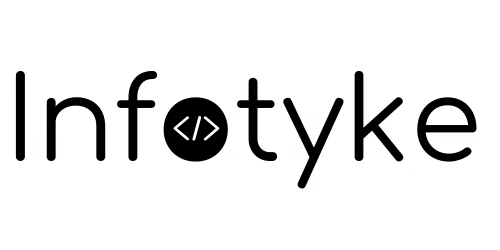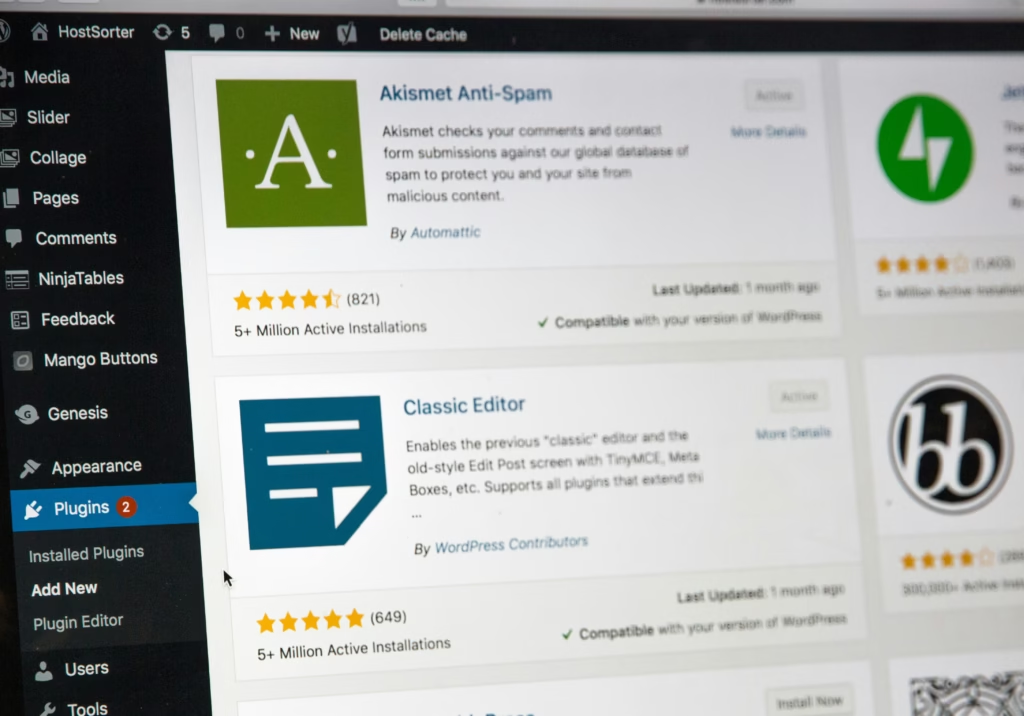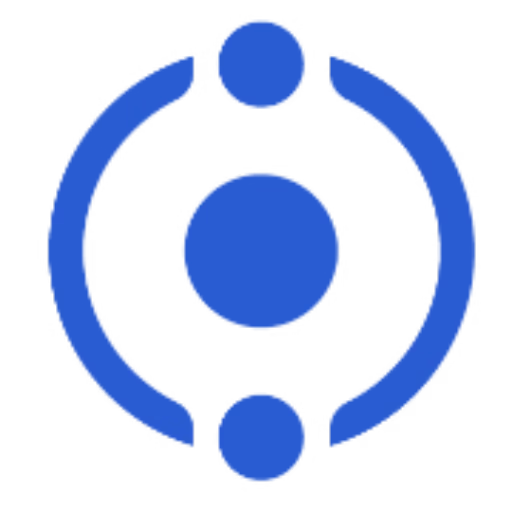Introduction to WordPress
WordPress has established itself as one of the most popular content management systems (CMS) in the world, catering to millions of website owners globally. As we look toward 2025, its advantages become even more pronounced, making it an ideal choice for individuals and businesses aiming to create and manage their online presence. One of the defining features of WordPress is its user-friendly interface, which allows even those without technical expertise to design and maintain a website effectively. This accessibility makes WordPress a preferred option for many website owners, whether they are running a personal blog or a full-fledged e-commerce platform.
Flexibility is another significant advantage of WordPress. The platform offers an extensive array of themes and plugins that allow website owners to customize their sites according to their specific needs. Whether you want to implement a new marketing strategy, enhance user experience, or add more functionalities, WordPress provides tools and resources that can be seamlessly integrated. Consequently, website owners can adapt their websites over time, keeping them relevant and competitive in a fast-changing digital landscape.
Moreover, the support community surrounding WordPress is vast and active, providing continual resources for troubleshooting and advice. This community consists of developers, designers, and users who contribute to forums, blogs, and various online platforms. For website owners in 2025, this means accessing a wealth of knowledge that can help solve problems or inspire new ideas. Regardless of the challenges faced, the support network makes it more manageable for website owners to leverage the full potential of WordPress for their online initiatives.
Setting Up Your WordPress Site
Establishing a WordPress site is a crucial step for any website owner, especially as we approach 2025. The process begins with selecting a reliable hosting provider. Numerous options are available, each offering various features such as bandwidth, storage, and customer support. It is advisable to choose a hosting service that specializes in WordPress, as they often provide tailored solutions, optimizing the site’s performance and security.
Once a hosting provider has been selected, the next step is to register a domain name. This unique address for your website is fundamental to your online presence. Ideal domain names are concise, memorable, and reflect the content or purpose of the site. Many hosting providers offer domain registration services, which can streamline the process by bundling it with hosting. If the desired name is unavailable, consider alternatives such as different extensions or slight modifications.
With the domain name secured, the installation of WordPress can commence. Most reputable hosting services feature one-click installation options for WordPress, simplifying the process significantly. Following installation, website owners should focus on configuring the initial settings. This includes adjusting the general settings like site title, tagline, and timezone, which can enhance user experience.
Equipping oneself with navigational skills within the WordPress dashboard is essential. Familiarizing oneself with various features, such as post creation, media management, and plugin installation, enables website owners to create and modify content effectively. Overall, setting up a WordPress site may appear daunting initially, but following these steps will ease the process while paving the way for a successful online presence.
Choosing the Right Theme for Your Site
When embarking on your WordPress journey as a website owner, choosing the appropriate theme stands as a pivotal decision in your pursuit of creating an engaging online presence in 2025. The theme serves as the visual backbone of your website, influencing both aesthetics and functionality. There exists a dichotomy between free and premium themes, each bearing its own merits and potential drawbacks.
Free themes are generally more accessible and can be a good starting point for novice website owners. However, they often come with limited customization options, less support, and can sometimes compromise on security. Conversely, premium themes usually offer advanced features, more customization choices, and ongoing support from developers, which can translate into a more professional appearance for your site. Since 2025 is on the horizon, it is essential to select a theme that not only meets your current needs but is also adaptable to future demands.
While selecting a theme, consider how well it aligns with your brand identity. Your website’s theme should reflect the essence of your brand, resonating with your target audience. For instance, a professional business might opt for sleek, minimalist themes, whereas a creative portfolio may favor more vibrant and unconventional designs. It’s also crucial to verify that the theme you choose is mobile responsive, as an increasing number of users access the web via smartphones and tablets. A responsive design ensures your website functions seamlessly across diverse devices, enhancing user experience.
Additionally, prioritizing themes that are optimized for performance can improve loading times, a factor increasingly critical for SEO in 2025. Look for user reviews and demonstrations to gauge the performance and compatibility of a theme before making your final decision. Making an informed choice will set the foundation for a successful WordPress tutorial experience, contributing positively to your overarching goals as a website owner.
Essential Plugins for Website Owners
As website owners navigate the complexities of managing their platforms, utilizing the right plugins becomes crucial for optimal performance and security. In the realm of WordPress, plugins serve as essential tools that enhance site functionality. Given the ever-evolving digital landscape, particularly looking toward 2025, it is important for website owners to familiarize themselves with a selection of indispensable plugins in various categories.
One of the primary areas of focus for any website owner should be Search Engine Optimization (SEO). Plugins such as Yoast SEO and All in One SEO Pack aid in improving a site’s visibility on search engines by providing recommendations on keyword usage, content readability, and metadata management. Implementing these plugins simplifies the SEO process, allowing website owners to efficiently enhance their content’s search performance.
Security is another paramount concern, and plugins like Wordfence Security and Sucuri Security offer comprehensive features to protect websites against malicious threats. These tools provide website owners with firewall protection, malware scanning, and login security enhancements, which are critical for safeguarding sensitive information and maintaining user trust.
For performance optimization, plugins such as WP Rocket and W3 Total Cache can significantly improve site load times and overall speed. By caching static files and optimizing images, these plugins ensure that website owners can deliver a seamless user experience, a key factor in retaining visitors and reducing bounce rates.
Lastly, social media integration should not be overlooked. Plugins like Social Warfare and Monarch allow website owners to add social sharing buttons easily, encouraging user engagement and increasing content visibility across platforms. These tools link to social media accounts, making it simpler for website owners to promote their content in a highly interconnected digital world.
By leveraging these essential plugins, website owners can enhance the performance, security, and overall user experience of their WordPress sites, positioning themselves for success in 2025 and beyond.
Creating and Managing Content
Effective content creation and management is a crucial aspect of any WordPress tutorial aimed at website owners in 2025. Understanding how to write and publish blog posts and web pages using the WordPress platform can significantly enhance the user experience and improve audience engagement. The WordPress block editor, also known as Gutenberg, offers a user-friendly interface that allows users to create rich content types easily. By utilizing blocks, website owners can easily incorporate text, images, videos, and other multimedia elements into their pages without requiring extensive technical skills.
When drafting content, it is essential to follow a coherent content strategy that aligns with the website’s goals and target audience. This involves planning the types of posts to create, the frequency of publication, and the overall voice and tone of the content. A well-thought-out strategy ensures that the content resonates with visitors, making them more likely to engage and return for future visits. Furthermore, content should be tailored to suit the interests and needs of the audience, which can be achieved through regular analysis of user behavior and feedback.
Additionally, scheduling posts is a significant aspect of content management in WordPress. This feature allows website owners to set a specific date and time for their content to go live, facilitating better planning and consistency in publishing. Regular updates not only enhance the website’s credibility but also help improve its search engine ranking. Incorporating a mix of blog posts, tutorials, and informative pages can also keep the audience engaged while showcasing expertise in the chosen niche.
In conclusion, mastering the ability to create and manage compelling content is essential for website owners looking to thrive in the dynamic digital landscape of 2025. The WordPress platform provides an array of tools to facilitate this process, encouraging engagement through well-planned and executed content strategies.
Improving SEO and Site Performance
As website owners prepare their WordPress sites for 2025, understanding the importance of search engine optimization (SEO) and site performance becomes vital. Optimizing a WordPress site is an ongoing challenge that requires the right strategies and tools. A comprehensive WordPress tutorial should include various practical steps that not only enhance visibility on search engines but also improve overall user experience.
One of the most efficient ways to improve SEO is by utilizing SEO plugins available for WordPress. Plugins such as Yoast SEO and All in One SEO Pack allow website owners to easily manage meta tags, keyword density, and readability of their content. These tools often provide recommendations for optimizing posts and pages, thus making it simpler for less experienced users to implement necessary SEO practices.
Another essential element of SEO is the creation of a well-structured sitemap. Sitemaps help search engine crawlers understand the layout of a website, making it easier for them to index content. Using plugins like Google XML Sitemaps can automate this process, facilitating better visibility on search engines. Furthermore, attention to site speed is crucial as it significantly impacts both user experience and search engine rankings. Tools such as WP Rocket, which offers caching solutions, enable website owners to enhance load times effectively.
Monitoring and analyzing site performance plays a key role in ongoing optimization. By utilizing tools like Google Analytics, website owners can track visitor behavior and identify areas for improvement. Analyzing metrics such as page load time, bounce rate, and conversion rates offers invaluable insights that guide future optimizations. Ultimately, a well-optimized WordPress site enhances both search rankings and user satisfaction, making these strategies essential components for website owners aiming for success in 2025.
Ensuring Website Security and Backups
For website owners, especially those utilizing WordPress, ensuring robust security measures is paramount to protect their online presence from potential threats. In 2025, the digital landscape continues to evolve, prompting a reevaluation of security strategies. One of the foundational aspects of a secure WordPress site is effective user role management. By assigning appropriate roles and permissions, website owners can restrict access to sensitive areas of their site, minimizing the risk of unauthorized modifications or data breaches.
Another critical component is the implementation of SSL (Secure Socket Layer). SSL encrypts the data exchanged between the user’s browser and the website, providing a secure channel that enhances trustworthiness. In a world where data security is becoming increasingly scrutinized, having an SSL certificate is not merely an option; it is essential for WordPress users aiming to establish credibility and protect user data.
Furthermore, utilizing security plugins can significantly bolster the defense mechanisms of a WordPress site. These tools often offer features such as firewalls, malware scanning, and login attempt limits, contributing to a comprehensive security posture. Popular security plugins provide user-friendly interfaces, empowering website owners to effortlessly maintain their site’s safety without requiring extensive technical knowledge, which is crucial for individuals new to the WordPress environment.
In addition to these preventive measures, the importance of regular backups cannot be understated. Setting up automated backups ensures that, in the event of a cyber attack or data loss, website owners can swiftly restore their site to a previous state without significant downtime or loss of critical information. Effective backup solutions provide peace of mind, allowing website owners to focus on content creation rather than worrying about security threats. By following these best practices, WordPress website owners can build a resilient online presence and safeguard their assets against evolving digital risks.
Launching Your Website: What to Consider
As website owners prepare to embrace the digital landscape in 2025, the launch of a WordPress site requires meticulous planning and execution. The process begins with a comprehensive pre-launch checklist, which should encompass several key elements. Ensuring that all content is well-structured, engaging, and free of errors is pivotal. This includes not only the written content but also visuals and media that enhance user experience.
Next, website owners should conduct thorough testing of all functionalities and features. This involves checking for broken links, assessing form submissions, and evaluating the responsiveness of the site across various devices. Ensuring that the website loads efficiently is crucial, as speed can significantly impact user retention. Furthermore, compatibility with different browsers should also be tested to guarantee that all users have a seamless experience.
Determining a launch strategy is another vital step prior to going live. This could involve identifying the target audience and refining messaging to effectively resonate with them. Website owners may choose to employ countdowns or teaser campaigns on social media platforms to build anticipation and excitement leading up to the launch. Additionally, leveraging email marketing can facilitate direct engagement with potential visitors.
Once the website is live, implementing effective marketing tactics can help gain initial traction. Utilizing SEO strategies, creating engaging content, and fostering social media engagement are proven methods to attract visitors. Post-launch, it is essential to manage user feedback actively. Engaging with users to address their concerns and incorporating their suggestions into future updates not only demonstrates inclusivity but also solidifies a loyal visitor base, ensuring the long-term success of the WordPress site.
Maintaining Your WordPress Site Post-Launch
Once a WordPress site has been successfully launched, the journey of maintaining it begins. For website owners, understanding the importance of ongoing maintenance is crucial for long-term success and relevance in the digital landscape of 2025. Regular updates to the WordPress core as well as plugins and themes are vital. These updates not only enhance website performance but also address security vulnerabilities that could be exploited by malicious actors. Therefore, it is advisable for website owners to establish a regular schedule for these updates to ensure they are completed promptly.
Monitoring performance metrics is another critical aspect of maintenance. Website owners should utilize analytical tools to track visitor behavior, page load times, and conversion rates. This data is invaluable in assessing the efficacy of the website and user experience. By regularly reviewing this information, website owners can identify areas for improvement and implement strategies that enhance website usability, ensuring that their WordPress tutorial remains relevant even as technology evolves.
Engaging with the audience is equally important. This includes responding to comments, moderating discussions, and seeking feedback directly from users. Active engagement not only fosters a sense of community but also provides insights into customer preferences and pain points. Furthermore, adapting to technological changes involves staying informed on the latest trends, tools, and best practices in web development. As the digital landscape evolves, website owners should be prepared to optimize their WordPress site accordingly to leverage new opportunities for growth.
In conclusion, maintaining a WordPress site post-launch is an ongoing process that encompasses regular updates, performance monitoring, audience engagement, and adaptation to technological changes. By committing to this maintenance, website owners can ensure their sites remain effective and competitive well into the future.