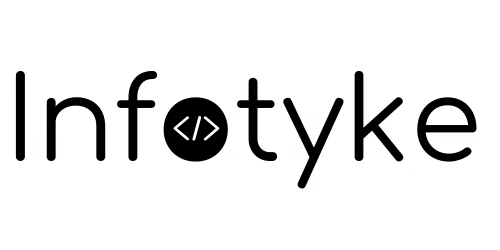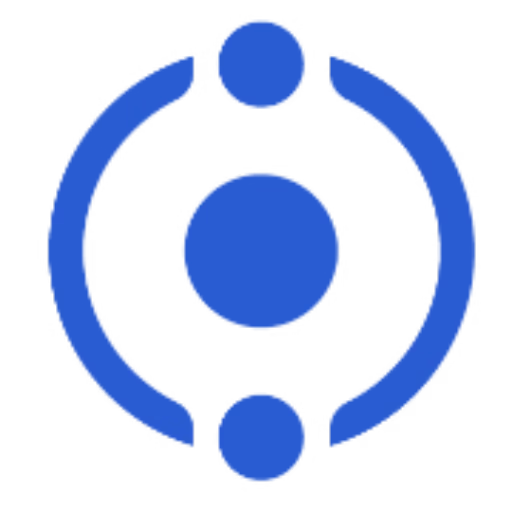Introduction to Design Tools
Design tools play a crucial role in the field of graphic design and digital content creation. They serve as the backbone for both professional designers and amateur creators, providing a robust platform to turn artistic visions into reality. With the increasing demand for visually appealing content in marketing, social media, and user interface design, the right design tool can significantly enhance productivity and creativity.
In recent years, several platforms have gained prominence in the design community, notably Canva, Adobe, and Figma. Canva has emerged as a go-to user-friendly option for beginners and non-designers, allowing users to create stunning visuals quickly and efficiently. Its drag-and-drop functionality, combined with an extensive library of templates and assets, makes it accessible for those without extensive graphic design experience.
On the other hand, Adobe has long been synonymous with professional design. Adobe Creative Suite encompasses a range of powerful tools, such as Photoshop, Illustrator, and InDesign, catering to advanced users who require sophisticated features and greater control over their design processes. These applications are often preferred by industry professionals for their versatility and depth of functionality.
Figma, a relative newcomer, has captured the attention of web and interface designers with its focus on collaborative design. As a cloud-based platform, Figma allows multiple users to work on the same project in real-time, making it an ideal choice for teams and organizations that prioritize seamless collaboration. Its intuitive interface and robust prototyping capabilities have positioned it as a strong competitor to both Canva and Adobe.
As we delve deeper into the comparison of these three design tools, it is essential to consider their specific features, target audiences, and overall usability, which will help users determine which platform best suits their needs and objectives.
Overview of Canva
Canva is a graphic design platform that simplifies the design process for users of all skill levels, particularly non-designers. Launched in 2013, Canva has gained immense popularity due to its user-friendly interface and a wealth of design features that cater to a wide range of needs. The platform operates on a freemium model, providing users with a powerful set of tools without requiring an initial investment. While advanced features and premium templates are available through subscription options, the free version offers substantial functionality for those beginning their design journey.
One of Canva’s major strengths lies in its extensive library of templates, which cover diverse categories such as social media graphics, presentations, flyers, and marketing materials. Users can easily browse and select from thousands of pre-designed layouts, allowing them to create professional-looking designs quickly. With a simple drag-and-drop interface, individuals can customize templates by modifying text, colors, images, and elements according to their preferences or brand requirements.
In addition to its impressive template collection, Canva supports collaborative work, making it an ideal choice for teams and businesses. Multiple users can work on a design simultaneously, enhancing productivity and facilitating real-time feedback and updates. This collaborative feature is particularly beneficial for marketing teams, social media managers, and small businesses looking to maintain a cohesive brand identity across various platforms.
Accessibility is another hallmark of Canva; it can be used on multiple devices via web browsers and mobile applications. This cross-platform functionality ensures that users can design on the go, making it a convenient choice for individuals with busy schedules. Overall, Canva emerges as a versatile design tool that empowers users to create eye-catching graphics with ease and efficiency, catering specifically to those who may not possess traditional design skills.
Overview of Adobe Creative Suite
Adobe Creative Suite (CS) is a comprehensive collection of graphic design, video editing, and web development software. It includes industry-standard applications such as Photoshop, Illustrator, and InDesign, each tailored to meet the diverse needs of professional designers. Photoshop, renowned for its robust photo editing capabilities, enables users to manipulate images with precision. Illustrator, on the other hand, is favored for its vector graphics creation, making it ideal for logo design and illustrations. InDesign is specifically designed for layout and publishing, perfect for creating brochures, magazines, and multi-page documents.
One of the primary advantages of Adobe Creative Suite is its extensive feature set. Each application is imbued with advanced tools that cater to specialized tasks, such as complex vector manipulation in Illustrator or intricate color correction in Photoshop. These features provide users with the power to create high-quality, professional-grade designs. However, such depth and sophistication come with a steep learning curve; mastering these tools can be daunting for newcomers, often requiring significant time investment and practice.
Moreover, Adobe’s subscription model, primarily via Adobe Creative Cloud, has introduced a recurrent cost structure. While the subscription grants access to the entire suite and regular updates, it may not be cost-effective for all users, particularly freelancers or small businesses who may prefer more budget-friendly alternatives. Nonetheless, for professionals looking for high-end design capabilities, Adobe Creative Suite remains an industry leader. Its rich feature set and versatility ensure that whether you’re designing a website or crafting a marketing brochure, Adobe provides the necessary tools to achieve stunning results. Such committed craftsmanship makes it a formidable player when compared to other design tools like Canva and Figma.
Overview of Figma
Figma has established itself as a powerful player in the landscape of design tools, particularly excelling in the domains of user interface (UI) and user experience (UX) design. The platform is particularly renowned for its focus on facilitating a streamlined design process, bringing innovation to the way designers collaborate and create visual interfaces. Unlike Adobe products that may require design software installation on each user’s machine, Figma operates entirely in the cloud, which emphasizes its real-time collaboration capabilities. This feature enables multiple team members to work on a project simultaneously from different locations, making it an ideal choice for remote and distributed teams.
One of the standout features of Figma is its intuitive prototyping capabilities. Users can create interactive prototypes without needing to switch between different software, allowing for a seamless design-to-prototype workflow. This capability assists designers in testing user interactions and gathering feedback more effectively, which is crucial in the UX design process. Moreover, with its vector graphics tools, Figma makes it easy to create designs and assets that are both scalable and versatile, which is particularly beneficial for responsive designs across multiple devices.
Figma also shines in its integration with other tools and systems, enhancing productivity by allowing designers to adopt existing workflows comfortably. It can integrate with various applications, including project management and version control systems, ensuring a smooth transition from conception to completion. When compared to traditional software like Adobe, which may require extensive training due to its broad scope, Figma’s user-friendly interface makes it accessible to newcomers without sacrificing depth for experienced professionals. This distinctive approach to design and collaboration sets Figma apart, making it a favored tool for modern design teams looking to enhance their workflow.
Usability and Learning Curve
The usability and learning curve associated with design tools such as Canva, Adobe, and Figma are essential factors to consider when choosing the right platform for one’s projects. Each tool offers distinct advantages that cater to different user needs, from beginners to experienced designers.
Canva is widely recognized for its user-friendly interface, making it an ideal choice for those with limited design experience. Beginners can easily navigate its drag-and-drop functionality, allowing them to create professional-looking graphics in a matter of minutes. Additionally, Canva provides a plethora of templates and resources that simplify the design process, enabling users to achieve their desired outcomes without needing an extensive background in graphic design.
Adobe, particularly its flagship software like Photoshop and Illustrator, presents a steeper learning curve. While these applications offer advanced features and professional-grade tools that appeal to experienced designers, newcomers may find the interface daunting. Adobe does offer various learning resources, including tutorials and community forums, which can help users become proficient over time. However, the initial complexity could potentially hinder quick adoption for those starting their design journey.
Figma offers a balance between usability and an extensive toolkit, making it a popular choice for collaborative projects. Its web-based platform allows for real-time collaboration, which is especially beneficial for teams. The learning curve for Figma is moderate; while it includes many powerful features tailored for UI/UX design, the intuitive interface tends to streamline the learning process. Resources such as user guides and video tutorials contribute to easing the transition for new users.
Ultimately, the choice between Canva, Adobe, and Figma depends on the user’s specific needs and level of design expertise. Each tool offers unique features that cater to various audiences, whether one is looking to create simple graphics or complex visual designs. Understanding these usability factors will help users make informed decisions about which design tool best fits their goals.
Collaboration and Sharing Features
Collaboration is a crucial aspect for designers working in teams, and the choice of design tool can greatly influence how effectively team members can work together. In the realm of design software, Canva, Adobe, and Figma offer distinct collaboration and sharing capabilities that cater to different user needs. Understanding these features can help teams select the most suitable platform for their projects.
Canva provides a user-friendly interface that makes collaboration straightforward. Users can invite team members to edit projects in real-time, allowing for immediate feedback and adjustments. The simplicity of sharing links to designs makes it easy for non-designers or clients to view or comment on the work. Canva also allows users to set various permission levels, ensuring that the right people have editing access while maintaining control over the project.
On the other hand, Adobe tools such as Adobe XD and Photoshop have robust collaboration features targeting professional designers. Adobe XD enables real-time co-editing and includes the ability to leave comments directly on the designs. This feature facilitates efficient feedback loops during the design process. However, sharing Adobe projects often requires collaboration through Creative Cloud, which may present a steeper learning curve for those less familiar with the ecosystem.
Figma stands out as a cloud-based tool designed primarily for collaboration. It allows multiple users to work on the same project simultaneously, without the need for constant file sharing or version control issues. Figma’s comment feature is integrated directly within the design file, enhancing communication among team members and clients. This real-time interaction is crucial for agile workflows, making it the preferred choice for teams that rely heavily on collaboration.
Ultimately, the selection between Canva, Adobe, or Figma will depend on the specific collaboration needs of the team and the complexity of the design projects. Each platform has its strengths and weaknesses, making them suited for different types of collaborative work.
Pricing Comparison
When assessing design tools such as Canva, Adobe, and Figma, one of the most significant factors to consider is their pricing structures. Each platform has its own unique approach, catering to different user needs ranging from freelancers to large organizations.
Canva offers a freemium model, providing a range of basic features at no cost. This free tier is particularly advantageous for individuals or small businesses seeking to create visually appealing graphics without substantial financial commitment. For more advanced capabilities, users can subscribe to Canva Pro, which costs approximately $12.99 per month billed annually. This subscription unlocks features such as brand kits, advanced design tools, and access to a larger library of templates and resources. For larger teams, Canva Enterprise is available with custom pricing based on the organization’s needs, offering additional features for collaboration and brand management.
Adobe’s pricing structure is somewhat different, as it requires a subscription to the Adobe Creative Cloud. For entry-level users, Adobe provides a monthly subscription of around $20.99 for individuals wanting access to Adobe Illustrator or Photoshop. However, professional users often opt for the full Creative Cloud package, which includes all major applications for about $52.99 per month. While this may seem steep, the breadth of professional tools included can justify the expense for many businesses.
Figma employs a varied pricing model, also beginning with a free tier, ideal for individual users or small teams working on simpler projects. The professional plan starts at $12 per editor per month and includes additional collaboration features and project sharing options. For larger organizations, Figma offers an enterprise plan with custom pricing, enhancing team collaboration and integration capabilities.
Ultimately, when choosing between Canva, Adobe, and Figma, it is crucial to align the pricing structure with specific design needs and budget constraints. By evaluating these factors, users can determine which tool provides the best value for their requirements.
Target Audience and Use Cases
Understanding the target audience for Canva, Adobe, and Figma is essential for deciding which design tool best suits specific requirements. Each platform excels in distinct areas, catering to various user needs and professional demands.
Canva is primarily aimed at individuals, small businesses, and non-designers who seek a user-friendly approach to graphic design. Its intuitive interface and versatile templates allow users to create social media posts, marketing materials, and presentations with minimal design experience. Ideal for those with limited budgets, Canva offers a robust solution for personal projects and small business needs, emphasizing accessibility and ease of use.
On the other hand, Adobe focuses on professional users and design studios striving for advanced design capabilities. Tools like Adobe Photoshop, Illustrator, and InDesign are geared toward graphic designers, photographers, and creative professionals who require high-level functionality and customization. Adobe’s rich features and industry-standard applications make it the preferred choice for intricate projects, such as brand identity design, photo editing, and publishing, where precision and control are paramount.
Figma caters to collaborative teams and professionals in the fields of UI/UX design. It is particularly beneficial for those working in tech companies or startups, where design collaboration and rapid prototyping are crucial. Figma’s real-time collaboration features allow multiple users to work on a design simultaneously, fostering team synergy and making it suitable for large-scale projects that require input from various stakeholders.
In summary, the choice between Canva, Adobe, and Figma depends on the user’s specific needs: Canva is exceptional for beginners and small businesses, Adobe serves professionals who need comprehensive tools for complex designs, and Figma enhances collaboration among design teams. Each tool offers unique benefits tailored to diverse use cases, helping users select the most appropriate option for their projects.
Final Verdict: Which Tool is Better for You?
Choosing the right design tool is a subjective decision that hinges on varying user needs, preferences, and project types. Each platform—Canva, Adobe, and Figma—brings its distinctive strengths to the table, catering to different audiences and design requirements. Understanding these differences can guide you toward making a more informed choice.
Canva is notably user-friendly, making it an excellent option for individuals or small teams who may not have extensive design experience. Its drag-and-drop interface, coupled with a vast library of templates and images, allows users to create visually appealing graphics quickly. This tool is particularly beneficial for social media managers, marketers, and educators who require quick and efficient design solutions without the steep learning curve associated with more complex software.
On the other hand, Adobe’s suite—particularly Photoshop and Illustrator—is ideal for professionals who need powerful editing capabilities and advanced design features. Graphic designers, photographers, and animators often prefer Adobe tools due to their robust functionalities and versatility. They offer unparalleled control over intricate details, making them suitable for high-stakes projects that demand precision and originality.
Figma stands out in collaborative environments, offering real-time teamwork capabilities that foster seamless communication among team members. Its proficiency in UI/UX design makes it a favored choice for web and app designers who benefit from its user interface design tools, prototyping features, and feedback integration. If your projects require constant input from multiple stakeholders, Figma might be the best fit for your design team.
In conclusion, the best design tool is contingent on your specific needs and preferences. If you lean towards quick, user-friendly designs, Canva is the way to go. For detailed, professional-grade designs, Adobe is unmatched. Lastly, if collaboration and user interface design are paramount, Figma will serve you best. Each tool has its strengths, and the right choice will ultimately foster your creative potential effectively.